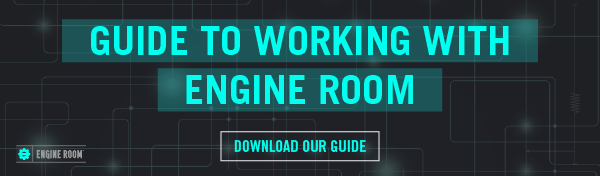Website accessibility is a crucial aspect of web design that is often overlooked. (The key to creating a website that is accessible to everyone? Finding the right web development partner). One essential component of this is keyboard navigation, which allows users to navigate through a website using keyboard controls instead of relying on a mouse. This ensures that individuals with disabilities, including blind and visually impaired users, screen reader users, those with motor skill impairments, and those who simply prefer this method, can navigate and interact with websites effectively. Keyboard navigation is just one of many types of enhancements that make a good website great, but in this article, we will explore how this particular type of accessibility helps create an inclusive user experience.
Getting Started with Keyboard Navigation
While mouse input is convenient for many users, it presents significant challenges for individuals who cannot use or have difficulty using a mouse. Keyboard navigation enables these users to access and interact with web content using various keys and shortcuts. It empowers individuals with motor skill impairments and those who prefer keyboard-based navigation to navigate websites seamlessly.
Focus Indicators
Websites must provide clear focus indicators on their website. Focus indicators are visual cues that highlight the currently focused element on a webpage. They play a crucial role in assisting users in understanding their location and navigating through interactive elements. Examples of focus indicators include outlines around elements, distinct changes in text formatting (such as underlining), and color changes. By implementing visible focus indicators, websites ensure that keyboard users can easily identify their current location and navigate without any confusion.
Consistent UX Across Website
Users should expect similar behavior and interaction patterns across different sections of a website. For instance, drag-and-drop actions can be challenging for users who rely on the keyboard. Such actions typically require the user to press the mouse button or trackpad precisely, maintain pressure while moving to another area, and release the button. Even if the target area for the drag-and-drop function is large, it can still be quite difficult for some users. Websites should provide clear instructions on how to achieve the same desired result using keyboard controls.
Menus and Navigation: Accessible Pathways
Here are a few considerations to ensure a seamless, accessible experience when it comes to menus and navigation on a website:
-
Provide a Skip Navigation Link: Including a skip navigation link at the top of the webpage allows users to bypass repetitive menu navigation and directly access the main content. This feature proves particularly beneficial for users who frequently navigate through the site or those using screen readers.
-
Full Keyboard Access: Every level of a navigation menu should be accessible via the keyboard. Users should be able to navigate through menu items using the tab and arrow keys, ensuring that they can access all options without requiring mouse input.
-
Flyout Menus: Flyout menus, which appear when a user hovers or focuses on a specific menu item, must become visible with keyboard focus. This ensures that keyboard users can explore submenu options without encountering any barriers.
-
Collapse/Expand Controls: Controls for collapsing and expanding submenu content should be focusable and clickable. This allows keyboard users to interact with these controls and explore the menu structure effectively.
Extensive and long menus that follow the rules outlined above but do not allow the user to skip the whole menu and skip submenus are inaccessible to some users. If a user has to go through the majority of the menu every time they navigate to another page, it’s not accessible because users without disabilities, especially those without visual disabilities, can easily skip to the main content.
Testing for Practical Usage
Thorough testing is necessary to ensure success with website accessibility. Testing should involve using both the keyboard and screen reader to simulate practical usage scenarios. By doing so, website developers can identify and address any barriers that may hinder users with disabilities from navigating and interacting with the website.
Hire Engine Room for an Accessible Website That Shines
Creating an accessible website is not only a legal and ethical obligation but also a means of providing an inclusive user experience. By prioritizing website accessibility with keyboard navigation, you ensure that individuals with disabilities can access and interact with your content effectively – and that they will want to engage with it as well. Book a free consultation with Engine Room to learn how we can help you make sure your website is accessible to everyone.